Here's a quick tutorial on how to do this:
First, log onto ChapterWeb - Go to www.ymslfortcollins.org and click on "Member Login." If you're a new member and haven't logged in, your user name is "firstname_lastname" and your password is "ymsl." After your first login, you're welcome to change your password.
- Click on the "Hours" tab.
- Click on the "Hours Submission" tab.
- Be sure to click on the date of your service or meeting.
- "Select Hours Type." You will see in the screenshots below an example for wish list credit and meeting attendance.
- Under "Select Members" just begin typing your first name and it'll auto-fill. Find your name and click on it.
- Under "Select a Philathropy," or "Select Meeting Activity" use the drop-down menu to find the correct one.
- Add a "Brief Description" in the next box.
- Don't forget to hit "Submit."
Logging Boys' Meeting Credit
Attend 5 out of 7 meetings to meet your requirements.
Logging Mom's Meeting Credit
Attend 3 out of 5 meetings to meet your requirements.
Logging Wish List Credits
Each member is allowed 5 wish list credits a year; one min. $10 gift card = 1 hr. of service.
We hope this post helps clarify what gets logged and how it's done. If you have any questions, please reach out to your sponsor or any Board member.

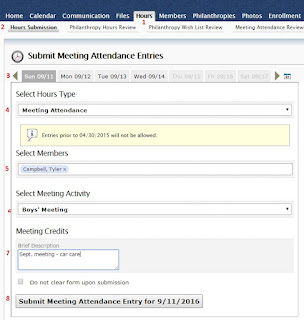


No comments:
Post a Comment